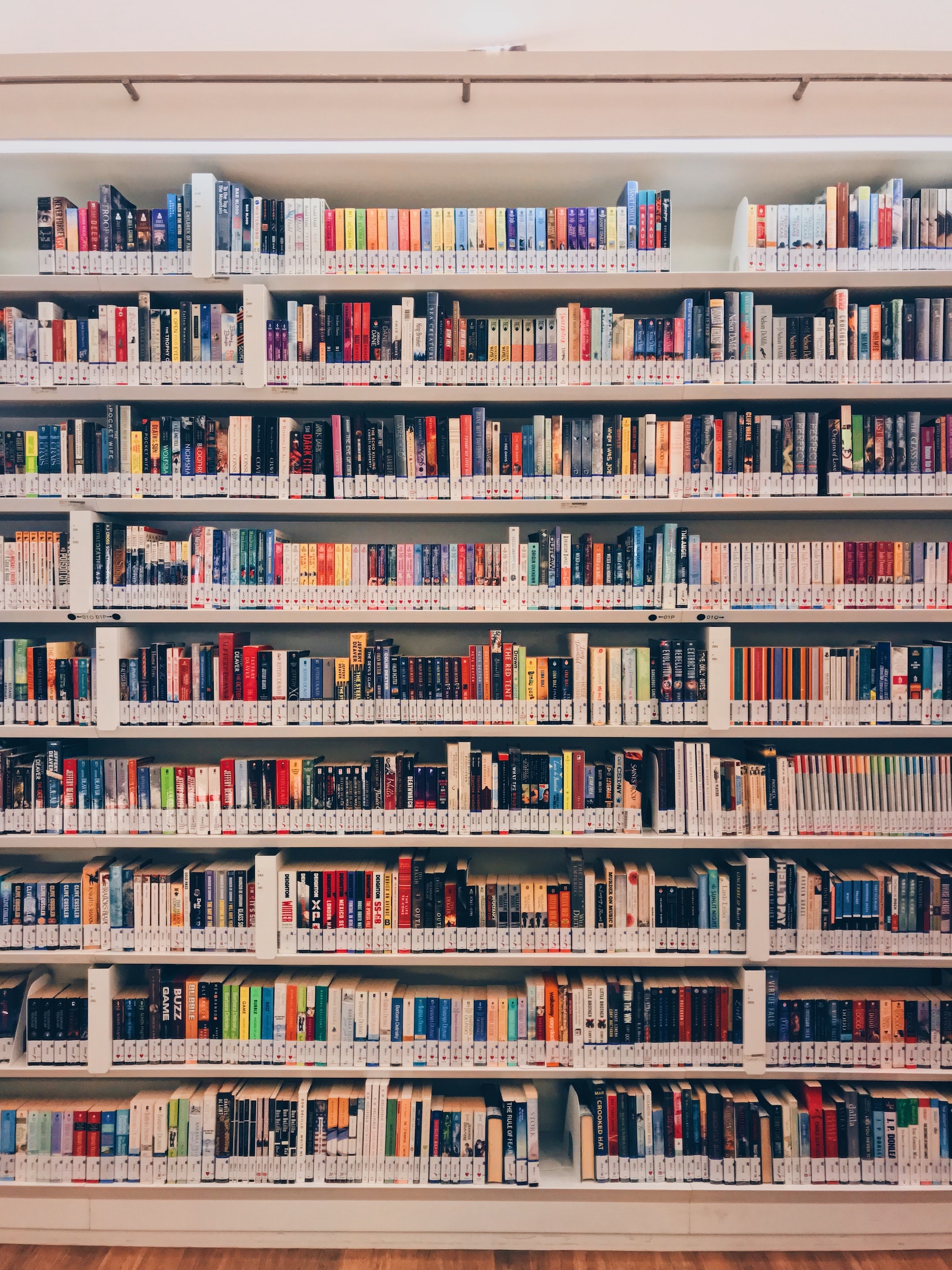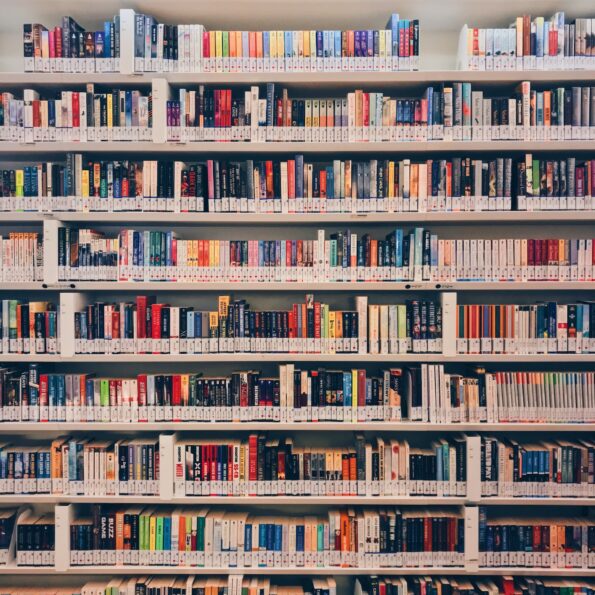In your upgrade to Aspen 25.01
Last updated on: 7th April 2025| 28th January 2025 | Aude Charillon | Aspen Discovery
What’ s new since version 24.10.01
In your upgrade to Aspen 25.01, you will get all the enhancements and fixes included in versions 24.11, 24.12 and 25.01. Here are our highlights from the new features to look out for after your upgrade. We tend to include the new features we think will be most useful for library teams while leaving aside the bug fixes!
- To view everything that’s new, check out the full release notes for each version on the Aspen Help Centre.
- To watch demonstrations of some of these new features, we recommend ByWater Solutions’ Aspen updates in an instant videos and our own What’s On Our Mind.
Contents
Administration
- New permissions
Year in Review > Administer Year in Review for All Libraries [24.12]
Year in Review > Administer Year in Review for Home Library [24.12]
Promoting collections
- Year in review [24.12]
This new feature allows users to see a slideshow of their “library year” based on their borrowing history. It includes how many titles they borrowed, what their busiest month was, what were their top genre / formats / author / series…
The slides are generated based on the reading history data either passed to Aspen via the library management system or stored in Aspen (if added manually by the user). Note: this feature is currently only available for the calendar year 2024.
You can choose to enable it only for specific patron categories.
How it works: see Aspen Help Centre
New Settings: Local Catalog Enrichment > Year in Review; Primary Configuration > Patron Types > Enable Year In Review
Go back to Contents
Search experience
- Citations styles [24.12] Developed by PTFS Europe
Citations can now be generated from a list or an individual record using Harvard citation style, alongside the previously available APA, Chicago/Turabian and MLA styles.
- Item types as eContent [24.12] Developed by PTFS Europe
You can specify which Item types should be treated as eContent. An eContent record has an “Access online” button pointing to the URL in MARC field 856$u or 952$u instead of the “Place hold” button.
New setting: ILS Integration > Indexing Profiles > Treat Item Types As eContent
- LibKey (ThirdIron) integration [24.12] Developed by PTFS Europe | Sponsored by NHS England
Aspen now supports the LibKey service. Links to open access articles are added via the “Access online” button and under the Links section of the record’s detailed view.
For EBSCO EDS and EBSCOhost records, if the LibKey API sends back a cover image URL this image will be shown on the search result.
The integration includes an indication when an article has been retracted. In this case, the “Access online” button is not displayed and a link to a LibKey page giving information on the retraction is added to the record.
- Lists search [25.01]
When searching lists, results can now be sorted by date added and date updated. There are also two new facets for filtering results: “Added In The Last” and “Updated In The Last”.
Go back to Contents
User account
- Add to reading history [24.12]
Users can manually add titles to their reading history, for items they have read but not borrowed from your library. This was added to Aspen to help make the new Year in review feature more relevant to users.
New settings: Primary Configuration > Library Systems > ILS/Account Integration > Enable Add To Reading History
Go back to Contents
Web builder
- Grapes pages [24.12] Developed by PTFS Europe
In the GrapesJS editor, you now have the ability to add styles to the body element. There is also a new custom Headers section with custom blocks for H1, H2 and H3.
A new setting allows you to control whether the title you have assigned to your Grapes JS page is displayed when viewing the page.
New Setting: Web Builder > Grapes Pages > Display Title on Page
Go back to Contents
Aspen LiDA
- Self-registration [24.11]
If you have self-registration enabled and configured in Koha and Aspen, a link to register will appear on the app’s login screen.
- Account deletion [24.11]
To comply with the app store rules when enabling self-registration, users can now delete their Aspen account within Aspen LiDA in the ‘More’ menu. This only deletes user data related to Aspen Discovery such as lists, searches, cached holds and checkouts, etc. It does not affect their account in Koha, which will continue to exist.
Go back to Contents