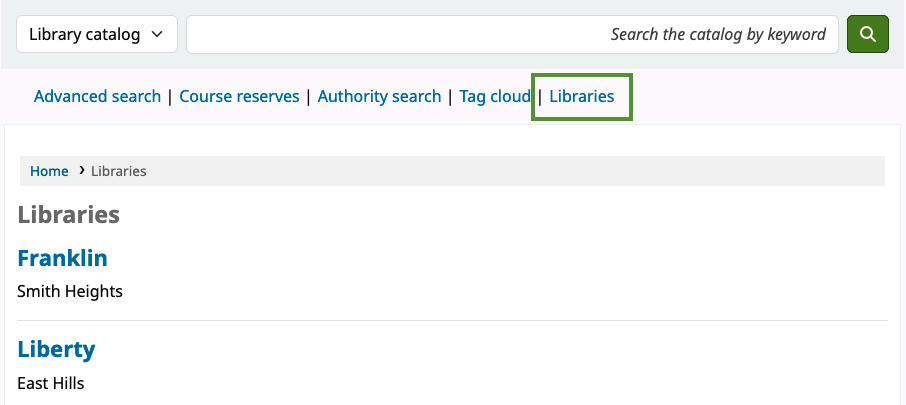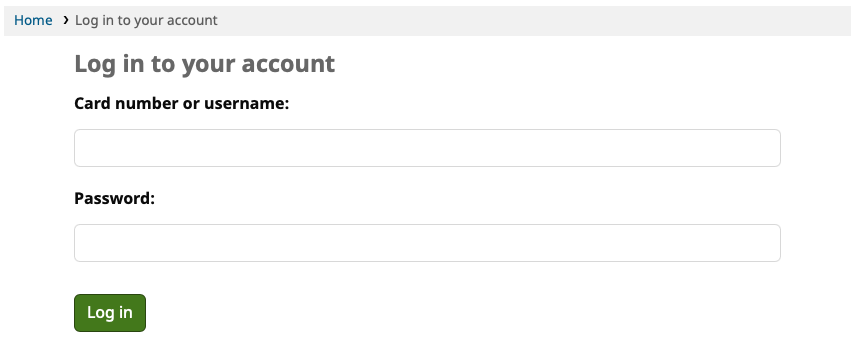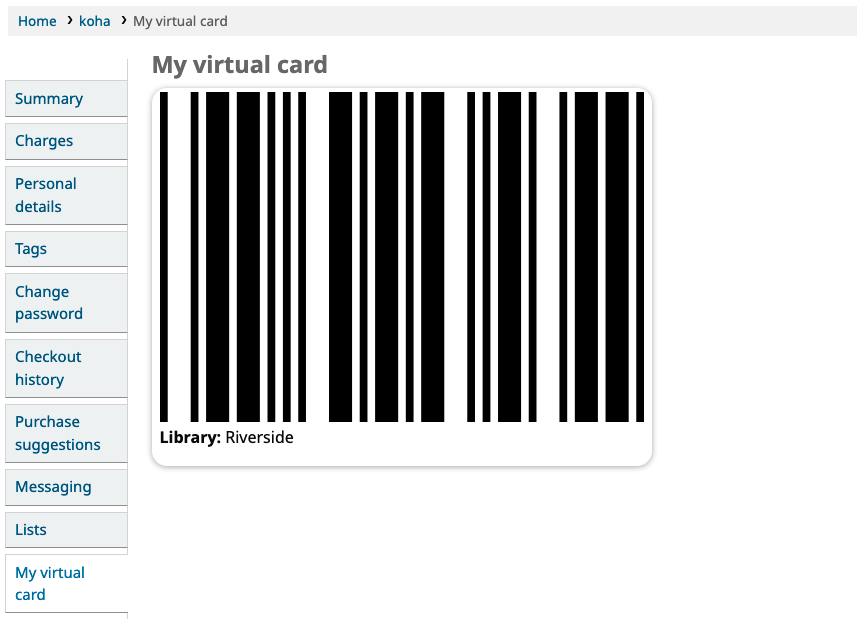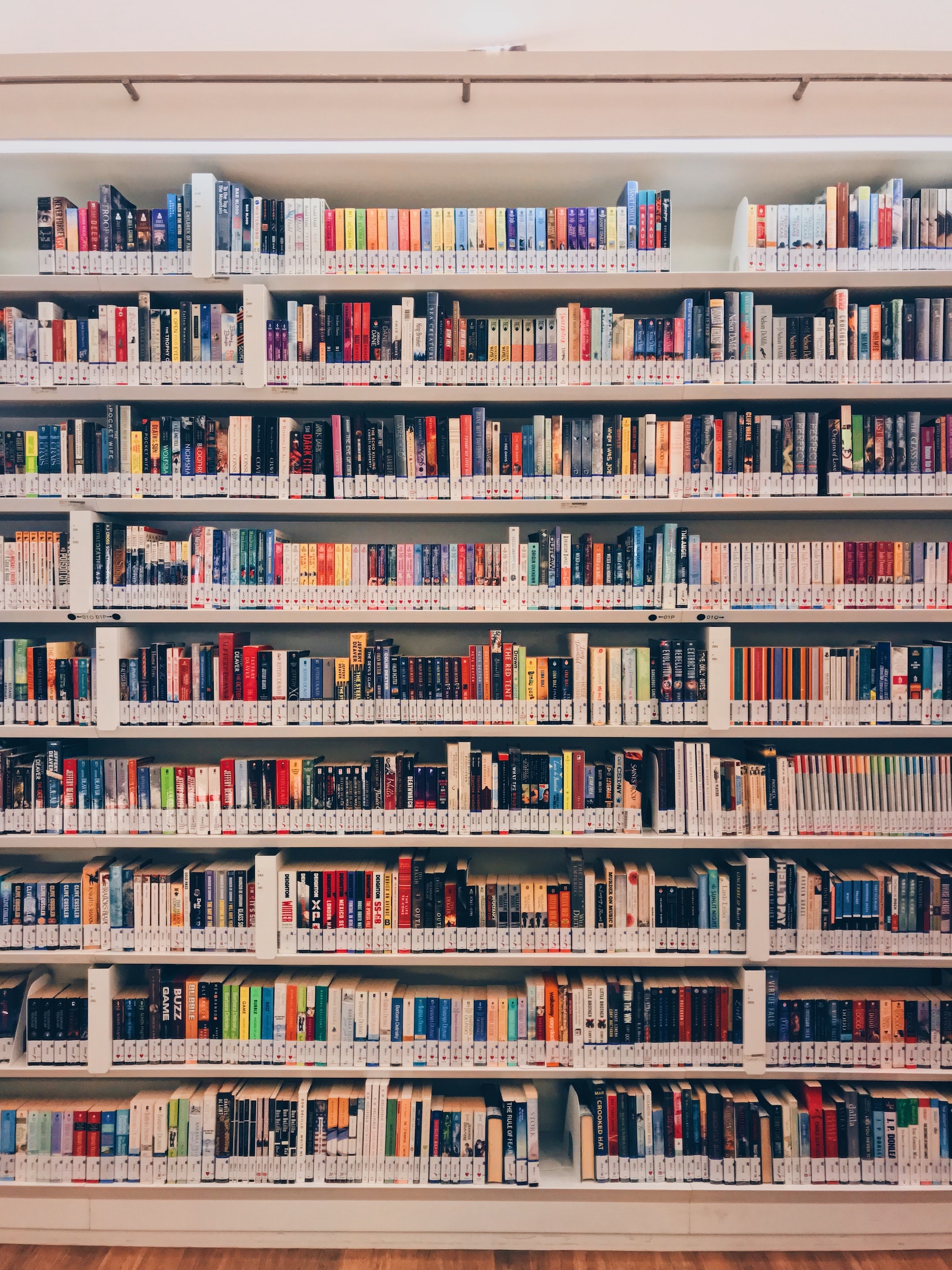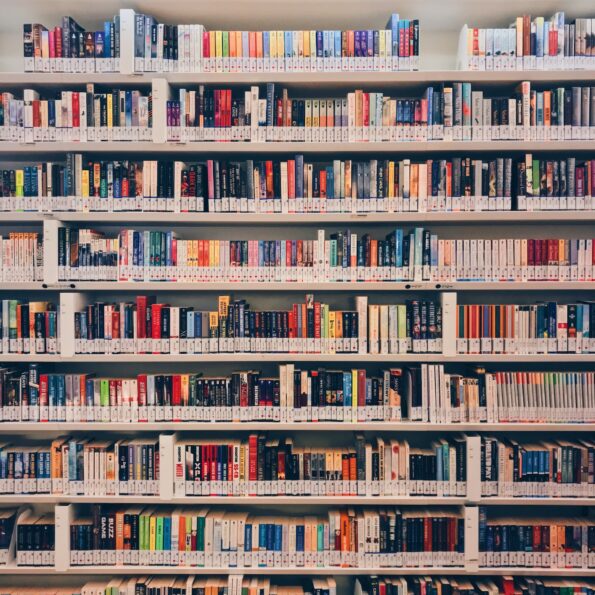New OPAC preferences in Koha 24.11
Last updated on: 19th February 2025| 19th February 2025 | Aude Charillon | Koha
Overview of the new OPAC preferences in Koha 24.11
OPACShowLibraries
If you have libraries set as “Public” in Administration > Libraries, they will appear as a search option in the public catalogue. Their details will also appear on the Libraries page generated by Koha, which can be viewed via the automatically-added link in the “more searches” area.
Some library teams want their libraries to appear as search options but do not want to use the Libraries page. In the past, you would have had to hide the link to the page using CSS or JavaScript – but now, you can simply use the OPACShowLibraries system preference!
OPACLoginLabelTextContent
This relates to an accessibility improvement. On the public catalogue login screen, the field labels used to be “Login” and “Password”. The “Login” label failed compliance with the WCAG 2.1 AA standard because it was not clear what type of information was expected in the field. This would have been particularly inconvenient for screen reader users; the “Login” label just had to be improved.
Furthermore, library teams who wanted to change the label themselves before Koha 24.11 had to use JavaScript.
The new OPACLoginLabelTextContent system preference solves these issues. It gives you options for renaming the former Login label: Card number; Card number or username; Username.
Note: when you upgrade, the “Login” label will automatically become “Card number” (unless you are using JavaScript to rename it). This is therefore a system preference you may like to review on upgrade day.
OPACVirtualCard, OPACVirtualCardBarcode
These two OPAC preferences bring a brand new feature to Koha 24.11: a virtual library card your library members can access when logging in to the online catalogue. Super helpful for those who always forget their card – or for those who weren’t even originally planning to drop by the library and suddenly find themselves borrowing items!
OPACVirtualCard is the master switch for the feature, while OPACVirtualCardBarcode allows you to set the barcode format.
Note: the barcode may look disproportionately big on this screenshot – that’s just because it was taken on a computer screen, whereas the card is meant to be displayed on a mobile phone. After you upgrade, try it out and see for yourself!