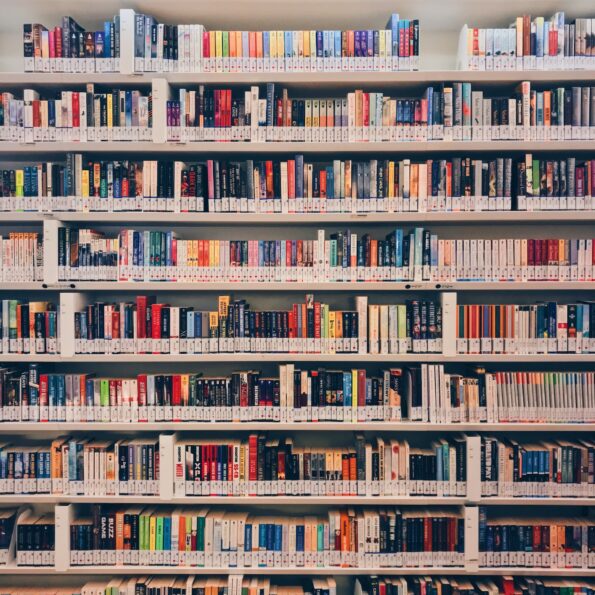What’s new in Koha 24.05 and 24.11
Last updated on: 11th April 2025| 31st December 2024 | Aude Charillon | Koha
Welcome to our highlights of the new features and key enhancements to look out for when we upgrade your system to Koha 24.11. Because we curated this list, not everything is included – for the official exhaustive list check the full release notes for Koha 24.05 and Koha 24.11.
Contents
- Acquisitions
- Cataloguing
- Circulation
- E-resource management
- Interlibrary loans
- OPAC
- Patrons
- Reports
- Searching
- Serials
- Staff interface
- Tools
- New system preferences
- Deprecated system preferences
Click on the hyperlinked number to view the original bug on Bugzilla.
To help you understand how the feature works, we have added links to the Koha community’s Koha Manual, ByWater Solutions’ Monday Minutes and our own What’s On Our Mind videos. More links will be added as more content explaining the new features is created.
Acquisitions
- 10758 Show bibliographic information of deleted records in acquisition baskets [24.05]
This makes the title of a deleted bibliographic record visible in the basket summary page. This will only work on records where the biblionumber of the deleted record has been stored (a feature introduced with Koha 23.05).
- 18360 Allow deletion of cancelled order lines [24.05]
This patch set allows you to delete cancelled order lines from an open acquisition basket.
- 34355 Automated MARC record ordering process [24.11]
Adds a parallel process to EDI ordering for MARC-file based ordering systems.
Sponsored by ByWater Solutions
How it works: see Monday Minutes
- 33363 More specific permissions for purchase suggestions [24.11]
This enhancement adds new staff permissions for suggestions: suggestions_create and suggestions_delete. Staff that currently have suggestions_manage will have both new permissions after the upgrade.
Sponsored by Cuyahoga County Public Library
How it works: see Monday Minutes
- 34805 Add order search form to acquisitions module start page [24.11]
This adds the advanced search form for searching orders to the start page of the acquisitions module.
Sponsored by Athens County Public Libraries
How it works: see Monday Minutes
Go back to Contents
Cataloguing
- 31791 Add the ability to lock records to prevent modification through the Koha staff interface [24.05]
This feature adds a way to lock records from being manually edited, if their defined source is marked as such.
The record source can only be set (so far) when adding records using the API (or a dedicated plugin using the new code). A future enhancement (bug 36372) will allow privileged users to set the record source manually as well.
Sponsored by ByWater Solutions
How it works: see Koha Manual
- 32435 Add resolution types to catalog concerns [24.05]
- 35628 Add optional statuses to catalog concerns [24.05]
- 35657 Add ability to assign tickets to librarians for catalog concerns [24.05]
These enhancements add two new authorized value types: TICKET_RESOLUTION and TICKET_STATUS. You may use these to optionally add resolution values and statuses to the catalog concerns workflow.
Catalog concerns tickets can now be assigned to specific staff patrons.
Sponsored by PTFS Europe
How it works: see Koha Manual
- 35659 OAI harvester [24.11]
This change adds the ability for library staff to define OAI repositories in Koha, which are harvested for metadata using a cronjob configured by the system administrator. An email report of the harvest can be shared using an email address defined in the system preference OAI-PMH:HarvestEmailReport
Sponsored by Association KohaLa
- 29560 Add option to create MARC links when adding items to bundles [24.11]
This enhancement to the bundle functionality adds the option to create 773 MARC field links between the bundle host and its constituent parts.
Sponsored by PTFS Europe
Go back to Contents
Circulation
- 6796 Overnight checkouts taking into account opening and closing hours [24.05]
This feature adds the ability to set opening and closing hours for your library, and for these hours to be considered when calculating due “dates” for hourly loans.
This feature adds a new database table branch_hours for storing the daily opening and closing times for each library, as set by librarians in Administration > Libraries. The new system preference ConsiderLibraryHoursInCirculation allows library staff to choose which behaviour should be followed when calculating due dates. If the due time for an hourly loan falls after the library closes, the library can choose for the loan to be shortened so it is due before the closing time – or extended so it falls during the opening hours the next day.
Sponsored by Auckland University of Technology, Catalyst and PTFS Europe
How it works: see Koha Manual (Libraries section)
- 27753 Automate resolution of return claim when checking in an item [24.05]
This patch adds two new system preferences, AutoClaimReturnStatusOnCheckin and AutoClaimReturnStatusOnCheckout, to allow automatic resolution of return claims on checkin and/or on checkout of the item claimed as returned. Both system preferences allow choosing between “Found in library” or “Returned by patron” as reasons for the resolution. The default value for both preferences is empty, meaning automatic resolution on checkin/checkout is turned off by default.
Sponsored by Altadena Library District
How it works: see Koha Manual
- Improvements to bookings
33737 Add bookings to patron details [24.05] Exposes a patron’s bookings in their details page in the staff interface. Sponsored by PTFS Europe and ByWater Solutions
36120 Add pickup locations to bookings [24.05] Sponsored by Cuyahoga County Public Library
36373 Show existing bookings in datepicker [24.05] With this change it’s possible to see the dates an item is already booked for within the calendar widget when creating a new booking. The booked dates will show with a little blue dot.
33736 Add bookings to collect circulation report [24.11] New ‘Bookings to collect’ report in the Circulation module. It parallels the ‘Holds to pull’ report allowing staff to easily report against upcoming bookings and collect them from the shelves ready for collection by the patron who has the item booked. Sponsored by PTFS Europe
34440 Add warm-up and cool-down periods to bookings [24.11] This enhancement allows libraries to define a lead-in and trail-out period to be prepended and appended to bookings. These periods prevent checkouts or bookings from taking place too close to each other and allow for things like transfers and maintenance to be carried out. Sponsored by Cuyahoga County Public Library
35906 Add bookable option on itemtypes [24.11] Allows library staff to configure on item type level if an item is bookable or not. The item type level setting can be overwritten on item level.
37204 Add a booking has changed notice to update a patron should a booking be updated [24.11] New BOOKING_MODIFICATION notice to inform patrons of changes to their bookings, such as updates to the pickup library, start date or end date. Sponsored by Büchereizentrale Schleswig-Holstein
37354 Bookings should respect circulation rules for max loan periods [24.11] We now prevent a booking from exceeding the maximum period laid out by the circulation rules for that item. We highlight the loan period and renewal periods in the bookings calendar upon selection of the booking start date and disallow bookings that exceed the loan period + (renewal period * maximum renewals) rules. Sponsored by PTFS Europe
37592 Add a record of creation and modification to bookings [24.11] Sponsored by Büchereizentrale Schleswig-Holstein
37601 Add status field to bookings table [24.11] New status column in the bookings table to track the state of a booking, including ‘new’, ‘cancelled’, and ‘completed’ statuses. Sponsored by Büchereizentrale Schleswig-Holstein
37803 Add patron notification when a new booking has been created successfully [24.11] New BOOKING_CONFIRMATION notice. Sponsored by Büchereizentrale Schleswig-Holstein
38222 Let staff pick a cancellation reason when cancelling a booking [24.11] New component for booking cancellations, allowing users to select from authorized values or enter free text, ensuring consistent input handling and improved user experience across booking management modules. Sponsored by Büchereizentrale Schleswig-Holstein
36915 Send email notification when a booking is cancelled [24.11] New BOOKING_CANCELLATION notice sent to a patron when a booking is cancelled. Sponsored by BibLibre
- 27919 Split claims return from LOST [24.11]
This changes the behavior of the ‘claims returned’ feature to no longer depend on a specific lost status of the item. If the item was set to a lost status before being marked as ‘claims returned’ the existing status will be kept. It’s also possible to update items to a different lost status after claiming it returned.
Sponsored by ByWater Solutions, PTFS Europe and Cuyahoga County Public Library
How it works: see Monday Minutes
- 33292 Claim return doesn’t refund lost item charge when MarkLostItemsAsReturned includes “When marking an item as a return claim” and “Refund lost item fee” is on [24.11]
This allows to refund the lost charge when a return claim is resolved. For this a new checkbox labelled ‘Refund previous lost fee’ is added to the return claim modal.
Sponsored by ByWater Solutions and Cuyahoga County Public Library
How it works: see Monday Minutes
- 15565 Place multiple item-level holds at once for the same record [24.05]
Allows borrowers to place multiple item-level holds on a record in the staff interface and OPAC. When this feature is enabled (via the DisplayMultiItemHolds system preference) item radio buttons are replaced with checkboxes.
Go back to Contents
E-resource management
- 34788 Add the ability to import KBART files to ERM [24.05]
This enhancement allows for importing KBART format files into the system. It also allows to optionally create linked bibliographic records from the provided data.
Sponsored by UK Health Security Agency
How it works: see What’s On Our Mind, Koha Manual
- 35287 Add additional fields support to ERM licenses [24.11] Sponsored by PTFS Europe and UK Health Security Agency
- 37576 Add additional fields support to ERM agreements [24.11]
- 37577 Add additional fields support to ERM packages [24.11]
These enhancements add the option for additional fields to be created within ERM licenses, agreements and packages. The fields can be either free text or linked to an authorized value for a pull down list. They can be made repeatable and searchable.
How it works: see Monday Minutes
Go back to Contents
Interlibrary loans
- 35106 ILL – Add patron autocomplete to ‘Edit request’ Patron ID input [24.05]
When editing an ILL request, suggestions will appear for the Patron ID once the library staff start entering characters in that field.
- 35107 ILL – Type disclaimer value and date should be visible under “Request details” in the manage request page [24.05]
- 35108 ILL – “Manage request” page is too loaded [24.05]
This enhancement hides option fields that are empty when displaying ILL requests.
- 36118 ILL request log does not display patron information [24.11]
With the IllLog system preference enabled, the actions logged for each ILL request lacked details about which patron user performed the action. This enhancement addresses this.
Sponsored by PTFS Europe and UK Health Security Agency
Go back to Contents
OPAC
- 19768 Possibility to choose “Note” tab in OpacSerialDefaultTab [24.05]
This adds an additional option to the OpacSerialDefaultTab system preference that allows to select the ‘Title information’ tab as default on serial records in the OPAC.
Sponsored by Athens County Public Libraries
- Improvements to cookie consent [24.05]
34793 We should ship default ‘CookieConsentPopup’ data that describes our required cookies
35346 ‘Accept essential cookies’ should always appear if CookieConsent is enabled
35347 ‘More information’ should always display in cookie consent bar
How it works: see What’s On Our Mind
- 14670 Add ‘cite’ option to detail page in OPAC [24.11]
This adds a new ‘Cite’ option to the toolbar on the right of a title’s bibliographic details in the OPAC. When you click ‘Cite’, you are presented with citations for the viewed record using different citation styles.
Sponsored by Orex Digital and Regionbibliotek Halland / County library of Halland
- 26777 Give the user the option to display their patron card barcode from the OPAC [24.11]
This adds the option to display the patron’s library card as a barcode within their library account, so it can be scanned at the circulation desk or a self check machine.
The feature can be activated using the new system preference OPACVirtualCard.
How it works: see What’s On Our Mind, Monday Minutes, Koha Manual
- 36453 BlockExpiredPatronOpacActions should allow multiple actions options [24.11]
This enhancement improves the BlockExpiredPatronOpacActions system preference to allow the specification of which OPAC actions are blocked for expired patrons. Prior to this enhancement, this system preference functioned as a simple ‘on’ or ‘off’ switch – where having it ‘on’ blocked both ‘placing holds’ and ‘renewing an item’ for expired patrons on the OPAC.
How it works: see Monday Minutes, Koha Manual
- 36651 Add placeholder text to the search bar in the OPAC [24.11]
This enhancement adds placeholder text to the OPAC search bar – text which is shown in the search field when the user has not yet entered any terms.
Go back to Contents
Patrons
- 29393 Ability to send emails from patron details page [24.05]
This new feature allows staff with send_messages_to_borrowers permission to email patrons from the patron details pages. Notice templates can be defined, and used for defaults, using the new ‘Patrons (custom message)’ module in Tools > Notices.
Sponsored-by Aix-Marseille University
How it works: see Koha Manual
- 12802 Send notices using several email addresses [24.05]
This enhancement allows libraries to select a list of email address fields to use when sending notices to patrons. The address fields used in the notices are selected using a new system preference, EmailFieldSelection – these address fields are then used for the notices when EmailFieldPrimary is set to ‘selected addresses’.
Sponsored by St Luke’s Grammar School & Pymble Ladies’ College
How it works: see Koha Manual
- 31097 Patron restriction types should display in staff interface and OPAC [24.05]
This patch allows the display of patron restriction types and expiry dates directly in the checkout area and in the patron details, as well as in the OPAC, when patron restriction types are in use. Each restriction is displayed on its own line. Previously, only the restriction comment was displayed.
- 32610 Add ability to specify patron attribute as a date [24.05]
This makes it possible to add patron attribute fields as dates. The field will then display as any other date field including the calendar widget.
How it works: see Koha Manual (within Adding patron attribute types section)
- 34611 Add a script for pseudonymizing existing data [24.05]
This adds a new command-line script pseudonymize_statistics.pl that will allow to pseudonymize rows in the statistics table before a given date.
- 28924 Allow checkout fine limit to be determined by patron category [24.11]
This allows to set charge limits for checkouts by patron category. If the patron category level option is not used, the global system preferences will be used instead.
The new options available are: Checkout charge limit (noissuescharge); Guarantee checkout charge limit (NoIssuesChargeGuarantees preference); Guarantors with guarantees checkout charge limit (NoIssuesChargeGuarantorsWithGuarantees).
Sponsored by Cuyahoga County Public Library
How it works: see Monday Minutes, Koha Manual (within Adding a patron category section)
- 28633 Add a preferred name field to patrons [24.11]
This new feature adds a new ‘Preferred name’ field to patron information. This is visible in staff and OPAC patron forms by default.
How it works: see Monday Minutes
- 23486 TrackLastPatronActivityTriggers should have an option for patron creation [24.11]
This enhancement adds ‘Creating a patron’ as an option to the TrackLastPatronActivityTriggers system preference (for updating the last seen date). Previously, creating a patron was not an option for updating the last seen date – this could understate reports about active patrons.
How it works: see Monday Minutes
- 33462 Force password change for new patrons entered by staff [24.11]
This adds a new option to the patron category administration pages, that allows to enforce a password reset on first login for any patron accounts created manually in the staff interface.
How it works: see Monday Minutes
- 36454 Provide indication if a patron is expired or restricted on patron search autocomplete [24.11]
This enhancement adds ‘Expired’ or ‘Restricted’ information badges to patron autocomplete search suggestions, where these criteria apply.
How it works: see Monday Minutes
Go back to Contents
Reports
- 35746 Multiple selections for parameters used in the IN function [24.05]
This enhancement adds the ability for report runtime parameters to allow selecting multiple options from the list of authorized values.
Usage: WHERE branchcode IN <<Select branches|branches:in>>
Sponsored by Cape Libraries Automated Materials Sharing
- 35856 Runtime parameter modal should provide option of “:all” [24.05]
When you click ‘Insert runtime parameter’ while creating an SQL report and choose your parameter – e.g. item type – you can decide whether anyone running the report will be able to select only one option from the drop-down (‘single parameter only’), all the options (‘include option for all’) or several of the options (‘allow multiple selections’).
- 37188 Batch patron modification from report results should be an option when borrowernumber is selected [24.11]
Some libraries do not use card numbers for their patrons, but would still like to be able to batch modify patrons from reports. This will makes it so that adding the borrowernumber to a report will also allow to trigger batch patron modifications.
How it works: see Monday Minutes
- 37508 SQL reports should not show patron password hash if queried [24.11]
This enhancement on reports module prevents SQL queries from being run if they would return a password field from the database table.
Sponsored by Reserve Bank of New Zealand
Go back to Contents
Searching
- 36545 Use select2 to improve multi-select in item search [24.05]
Previously, selecting multiple values in the item search fields was unintuitive: you had to hold down the Ctrl key on your keyboard while clicking the next value. In libraries with a high amount of values (e.g. a library with hundreds of different branches or itemtypes), selecting multiple values from the long list was difficult and time consuming. Using select2 allows for fast selection of multiple values, better display of the selected values and even allows you to start typing the specific value you are looking for in order to find it much faster than previously possible.
Sponsored by Karlsruhe Institute of Technology (KIT)
- 35138 Enable configuration of facets with Elasticsearch [24.05]
This new feature enables facets for Elasticsearch (and Open Search) to be managed from the search engine configuration page. You can add new facets when the search field options for ‘Facetable’ and ‘Searchable’ are set to “Yes”.
Sponsored by The Research University in the Helmholtz Association (KIT)
How it works: see Monday Minutes
- 36396 Link facet with authorised value category [24.05]
This new feature adds the ability to link an Elasticsearch facet to an authorized value category in order to display a description instead of the code. An example could be a code for the resource type (book, e-journal, database, etc.) if this code is in a local MARC 9xx field.
Sponsored by The Research University in the Helmholtz Association (KIT)
How it works: see Koha Manual (within Facet order section)
- 36499 Add last checkout date column to the item search results [24.05]
- 37238 Add table settings to item search results [24.11]
Columns in the item search results table are now configurable via the table settings, including the new ‘Last checkout date’ column.
How it works: see Monday Minutes
- 14322 Add option to create a shareable link for item searches [24.11]
This enhancement adds a ‘Copy shareable link’ button to item search results in the staff interface. Previously, the only way to share a search with colleagues was by detailing all the search parameters – and they would then need to manually add these to the item search form.
Sponsored by Cape Libraries Automated Materials Sharing
How it works: see Monday Minutes
- 36991 Add ability to scan call numbers index/search field [24.11]
This adds ‘call number’ to the available search options when using the ‘scan indexes’ feature from the advanced search page in the staff interface.
Go back to Contents
Serials
- 32392 Ability to skip forward serial issues when receiving double (or more) issue [24.05]
This adds a new button to the serial collection page that allows to create a new issue while skipping several issues in between. The skipped issues will not be created. This can help when multiple issues need to be combined into one.
Sponsored by Bibliotek Mellansjö, Sweden
- 35646 Allow using the publication date parts for serial numbering [24.05]
This adds some new placeholders to be used within the numbering pattern of a subscription: {Year}, {Day}, {DayName}, {Month}, {MonthName}. They will be automatically replaced with the corresponding value derived from the publication date of the issue when it is received.
How it works: see Koha Manual (within Adding a numbering pattern section)
Go back to Contents
Staff interface
- 30623 Copy permissions from one user to another [24.05]
This enhancement makes it a lot easier to create staff users with similar or identical permission profiles, by simply copying the permission settings from one user to another.
How it works: see What’s On Our Mind, Monday Minutes, Koha Manual (within Setting patron permissions section)
- 36582 Add option to set library, desk, and register from user menu [24.05]
The ‘Set library, desk and register’ option in the logged-in user menu now has a cog icon. Clicking on it allows quicker selection of the library / circulation desk / cash register, without leaving the page you are on.
- 18397 Add recipient/sender information to notices tab in staff interface [24.05]
This enhancement adds ‘from’, ‘to’ and ‘cc’ addresses to the ‘Delivery note’ column in the patron’s notices table, once the notice is sent.
Sponsored by PTFS Europe
- 35707 Item statuses in the holdings table on biblio details should appear one per line [24.05]
This fixes the display of item status column in the staff interface holdings table for a record. If there is more than one status to display, they are now displayed on separate lines, instead of running together as one continuous line.
33484 Ability to remember user’s selected table configuration and search filters for tables [24.11]
This new feature adds two new options to the table settings. When enabled, the state of the table – meaning the column selection and search filters – will be restored to what was formerly set by the user.
Save configuration state on page change: save the column visibility, length of the table and order in session.
Save search state on page change: save the search and filtering in session.
Note: when you hide columns permanently using the settings on the table configuration page in the administration module, it will require users to log out/log in again for the change to take effect.
Additionally, a new button “Copy shareable link” is added to the tables. It will copy a link with the current state of the table into the clipboard, so you can save it as a bookmark or share it with someone else.
How it works: see Monday Minutes
- 36064 Add information about holds with cancellation requests to staff start page [24.11]
This enhancement adds a “Holds with cancellation requests: X” link to the staff interface home page. This link makes it clearer to librarians that patrons have made cancellation requests (where patrons have the ability to cancel holds) and that these need to be actioned.
How it works: see Monday Minutes
- 29079 Make bibliographic information in holds queue customizable [24.11]
- 30411 Add separate shelving location column to holds queue [24.11]
These two enhancements add three new columns to the holds queue table: author, publication details and shelving location. Library staff can use table settings to hide these columns. It also makes it easier to sort the holds queue by shelving location.
How it works: see Monday Minutes
- 2486 Show user comments in staff interface [24.11]
This enhancement shows OPAC comments on bibliographic record in the staff interface, making it easier for staff to view comments on titles when the OPACComments system preference is turned on.
- 35044 Additional fields: allow for repeatable fields [24.11]
This enhancement adds the “repeatable” option to additional fields. For repeatable text fields, there is now an “Add new” button for adding a new text field and a “Remove” button for the removal of a repeatable text field. For repeatable fields using authorized values, the options are now shown as checkboxes instead of a dropdown list, and allows multiple selections.
Go back to Contents
Tools
- 25996 Changes to restrictions should be logged [24.05]
Adding, updating and lifting patron restrictions is now logged, if the BorrowersLog system preference is enabled.
Sponsored by Karlsruhe Institute of Technology (KIT)
- 27123 Add messages to batch patron modification [24.11]
This adds patron messages to the batch patron modification tool form. It allows to add new messages to multiple patron accounts at a time and also to delete all messages on these accounts at once.
How it works: see Monday Minutes
- 30955 Send a notice to new owner when transferring shared list [24.11]
This enhancement adds the notice TRANSFER_OWNERSHIP under the module Lists. When a list is transferred to a new owner, this notice is triggered, containing a short paragraph detailing the list name.
- 36815 Add the option to ‘Reset to default’ in the notices editor [24.11]
This enhancement adds a new ‘View default’ button to the notices editor, for notices that ship with Koha. This button allows you to display the default sample notice in a popup modal, with the option to reset your notice text to that default.
Sponsored by PTFS Europe
How it works: see Monday Minutes
Go back to Contents
New system preferences
All links point to the Koha Manual. More links will be added as more system preferences are documented.
- 1PageOrderPDFText
- AcquisitionsDefaultEmailAddress
- AllowItemsOnLoanCheckoutSIP
- AlwaysLoadCheckoutsTable
- AuthorityXSLTDetailsDisplay
- AutoClaimReturnStatusOnCheckin
- AutoClaimReturnStatusOnCheckout
- ConsiderLibraryHoursInCirculation
- DefaultLongOverduePatronCategories
- DefaultLongOverdueSkipPatronCategories
- DisplayMultiItemHolds
- ESPreventAutoTruncate
- EmailFieldSelection
- ForcePasswordResetWhenSetByStaff
- HoldsQueueParallelLoopsCount
- HoldRatioDefault
- IncludeSeeAlsoFromInSearches
- JobsNotificationMethod
- MarcOrderingAutomation
- NoRefundOnLostFinesPaidAge
- OAI-PMH:HarvestEmailReport
- OPACAuthorIdentifiersAndInformation
- OPACLoginLabelTextContent
- OPACOverDrive
- OPACShowLibraries
- OPACVirtualCard, OPACVirtualCardBarcode
- OpacMetaRobots
- PlaceHoldsOnOrdersFromSuggestions
- PurgeListShareInvitesOlderThan
- RedirectToSoleResult
- ReportsExportFormatODS
- ReportsExportLimit
- RESTAPIRenewalBranch
- RestrictPatronsWithFailedNotices
- SCOBatchCheckoutsValidCategories
- SerialsDefaultEmailAddress
- SMSSendAdditionalOptions
- SMSSendMaxChar
- SearchCancelledAndInvalidISBNandISSN
- StaffInterfaceLanguages
- StaffLoginLibraryBasedOnIP
- StaffLoginRestrictLibraryByIP
- SuggestionsLog
- UpdateItemLostStatusWhenPaid
- UpdateItemLostStatusWhenWriteoff
- WaitingNotifyAtCheckout
- z3950Status
Deprecated system preferences
- AutoLocation (replaced by StaffLoginLibraryBasedOnIP)
- ILLModuleCopyrightClearance (moved to Tools > HTML customizations)
- IntranetmainUserblock (moved to Tools > HTML customizations)
- language (replaced by StaffInterfaceLanguages)
- OPACAuthorIdentifiers (replaced by OPACAuthorIdentifiersAndInformation)
- StaffDetailItemSelection (superseded by Table settings configuration)